Deleting Your Account
If you no longer wish to use the app and want to delete your profile, follow these five easy steps:
-
- Log in to the app using your phone number.

- Log in to the app using your phone number.
-
- Enter the OTP sent to you via message.
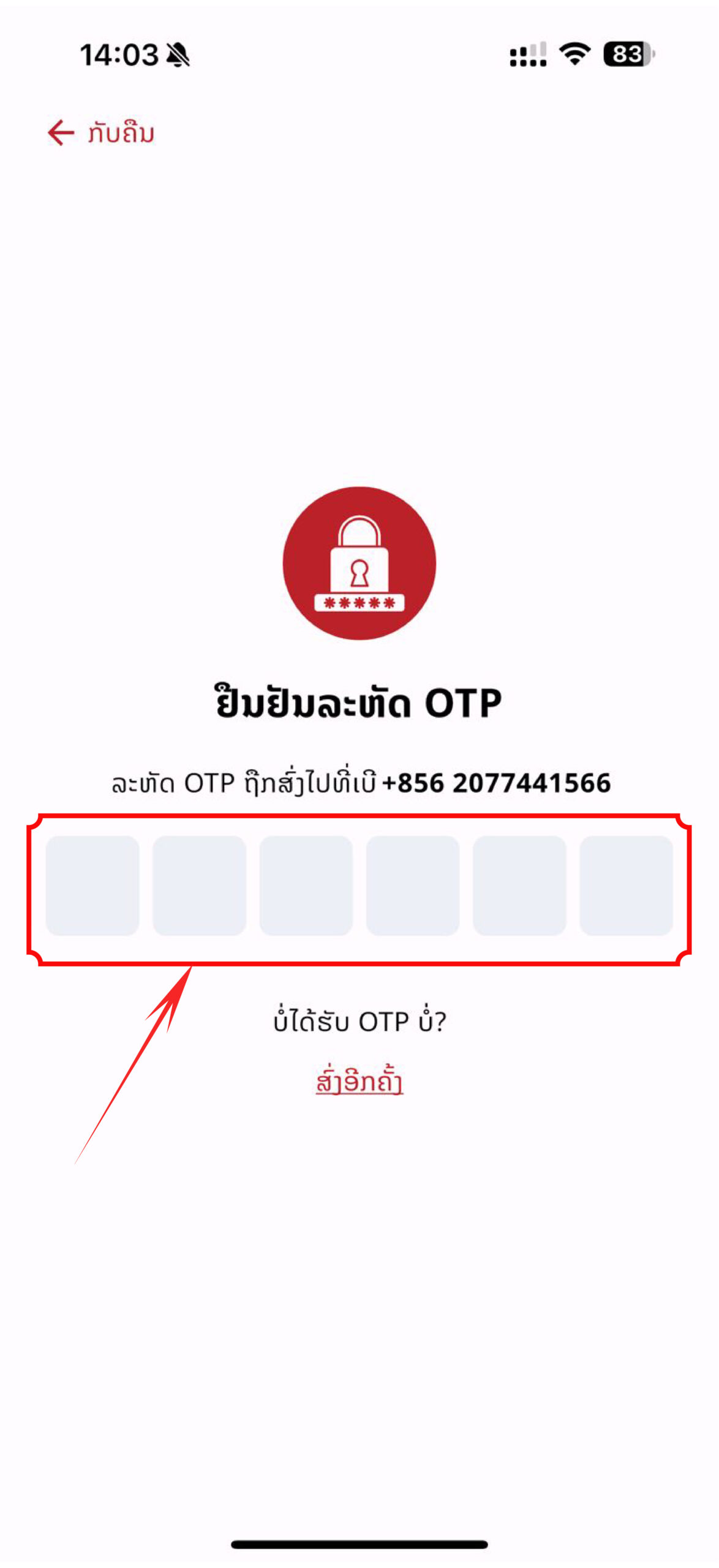
- Enter the OTP sent to you via message.
-
- Once logged in, go to your profile by clicking the profile icon at the bottom right.
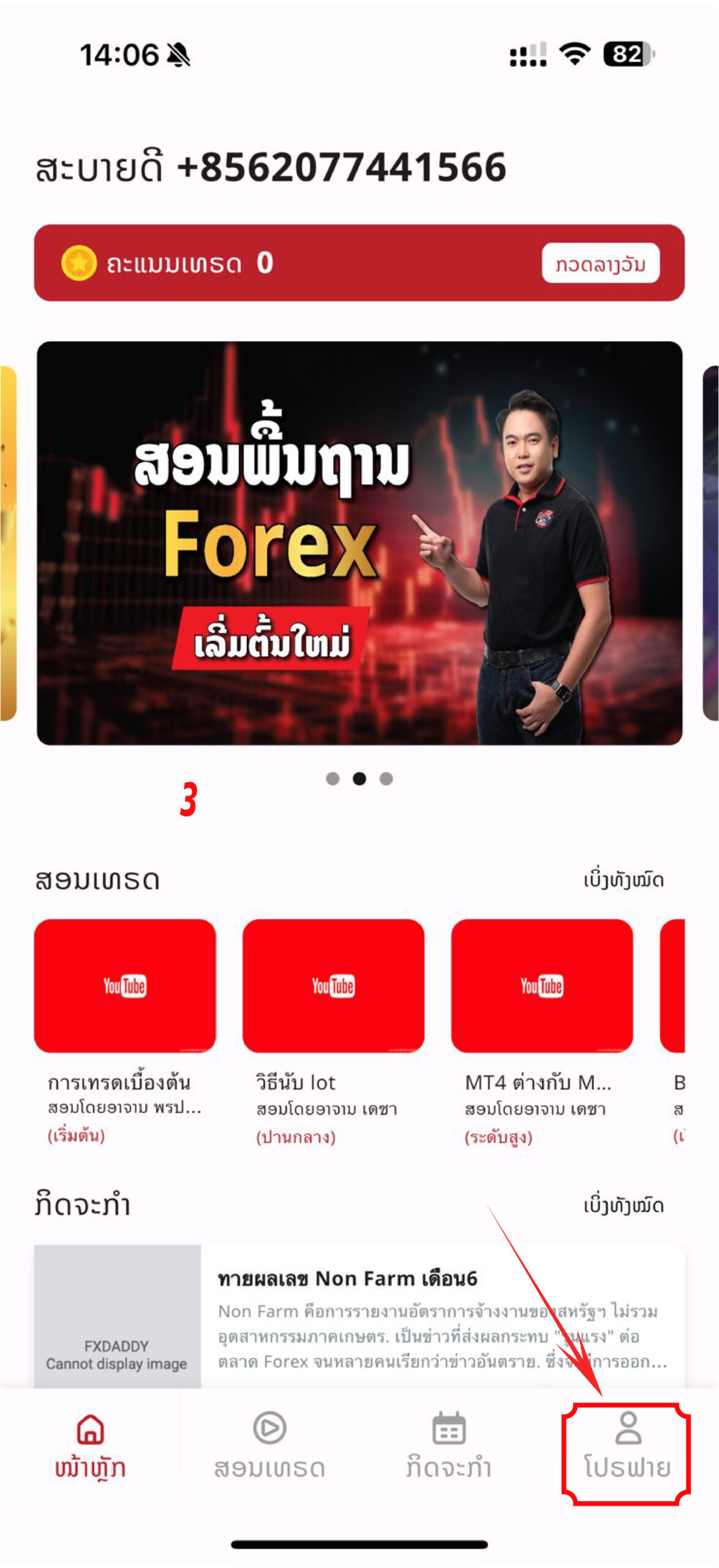
- Once logged in, go to your profile by clicking the profile icon at the bottom right.
-
- On the profile page, click on “Delete My Account and My Profile” in the menu.
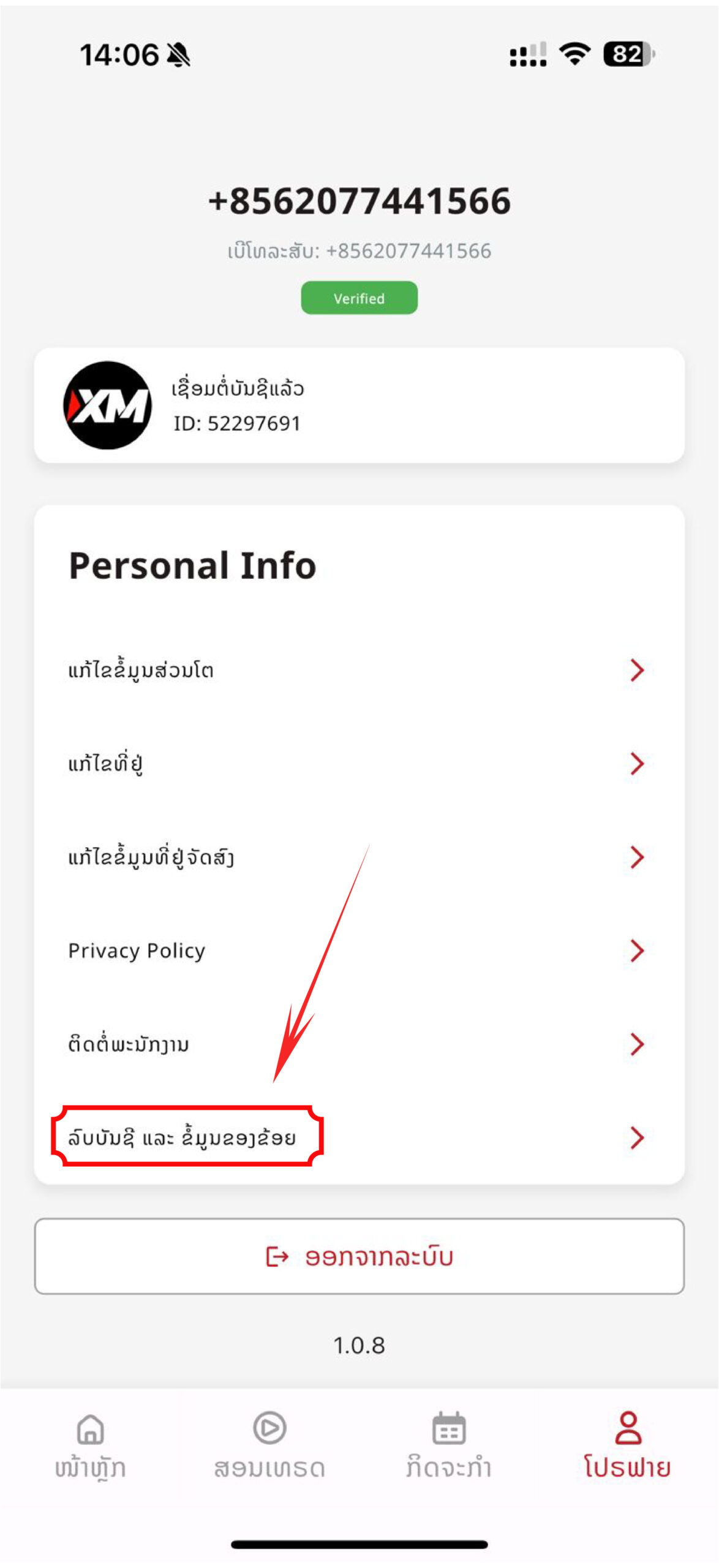
- On the profile page, click on “Delete My Account and My Profile” in the menu.
-
- Finally, click “Confirm” to delete your account.
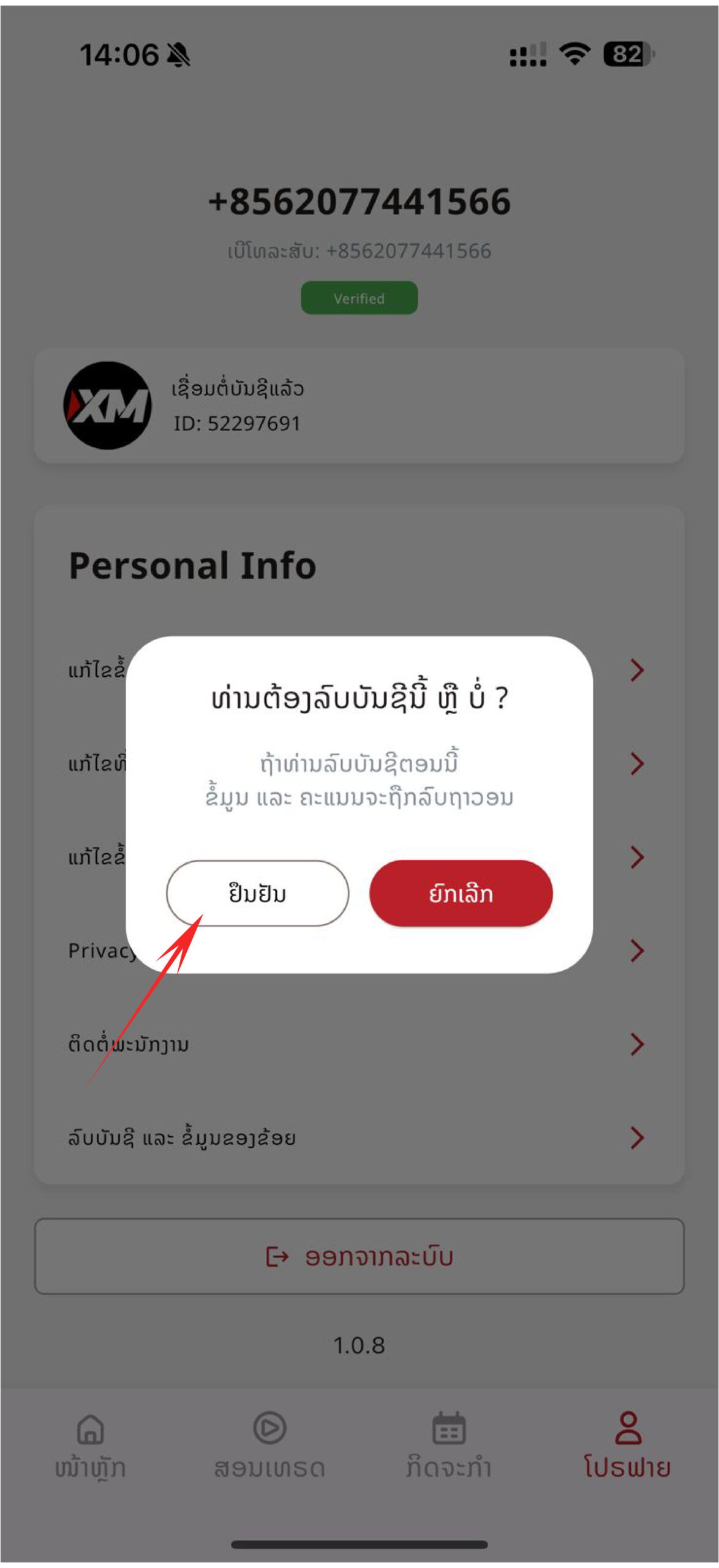
- Finally, click “Confirm” to delete your account.